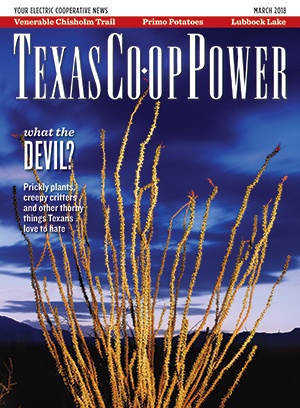More and more, Electric Cooperative members have smart devices that require Wi-Fi. Controlling garage doors remotely, turning on air conditioners from afar and recording TV shows from the dentist’s office are just a few conveniences our members enjoy thanks to the “internet of things.”
Remotely turning on your lights may sound like a tempting upgrade, but have you considered the potential drawbacks? An experienced hacker could view your daily habits through your internet-connected security cameras and look in on your spouse, children or grandchildren. They could identify times when you’re away from home and let themselves in through remote-access door locks. Hackers also could monitor your online habits, bypass your passwords and log in to your private accounts. YIKES! These are scary thoughts.
There are a few ways to thwart hackers before they even have a chance. No method offers 100 percent guaranteed protection against criminals, but there are a few things you can do to protect yourself from hack attacks.
First, secure your Wi-Fi. If it doesn’t require a password, change the settings and implement one immediately. If you aren’t sure how to do this, do a quick internet search or call your internet service provider and ask. Without a password, any average Joe driving by could hop on your connection and inflict damage.
Second, keep your devices up to date. Yes, required updates can take forever to download, install and reconcile with your previous settings—but they really do help. Not only do they provide fixes for bugs and other issues discovered over time, they also repair security and hacking vulnerabilities that a hacker could use to get into your system and wreak havoc.
Third, ensure anti-virus software protects your computer. This software functions as an immune system for your computer. Just like your body’s immune system, it won’t catch every infection or virus, but it will greatly improve your defenses against hackers.
Fourth, use common sense. A prince from Nigeria doesn’t need your help in smuggling money out of his country. You didn’t magically win that contest you never entered, and you didn’t get that job you didn’t apply for. DO NOT give out your bank account information.
Also, don’t click on links or open email attachments that look the slightest bit suspicious, or even unfamiliar. A “Trojan” virus can sneak onto your computer through an email purporting to be from a reputable company—your bank or a familiar shipping service, let’s say.
When you open an attachment in the email to see a “statement” or “shipping details,” the virus begins to download to your computer. It overtakes your email account, sending bogus emails to your friends and family. If they click the links or download the attachments, the virus spreads like wildfire.
Lastly, use strong passwords—not your dog’s name and your anniversary date; anyone can find that out by looking at your Facebook page! Instead use a sequence of letters, numbers and characters that is difficult to guess. A password with more than eight letters and numbers that includes special characters (such as @, $, * or &) is typically a strong one. The more critical the information you are trying to protect, the sturdier your password should be.
Hackers are typically after one thing: data. They want your passwords, files and personal information. If a hacker learns enough about you, they could steal your identity. Smart devices are fun and convenient, but only if you know the risks when connecting your life to Wi-Fi and take the necessary precautions.