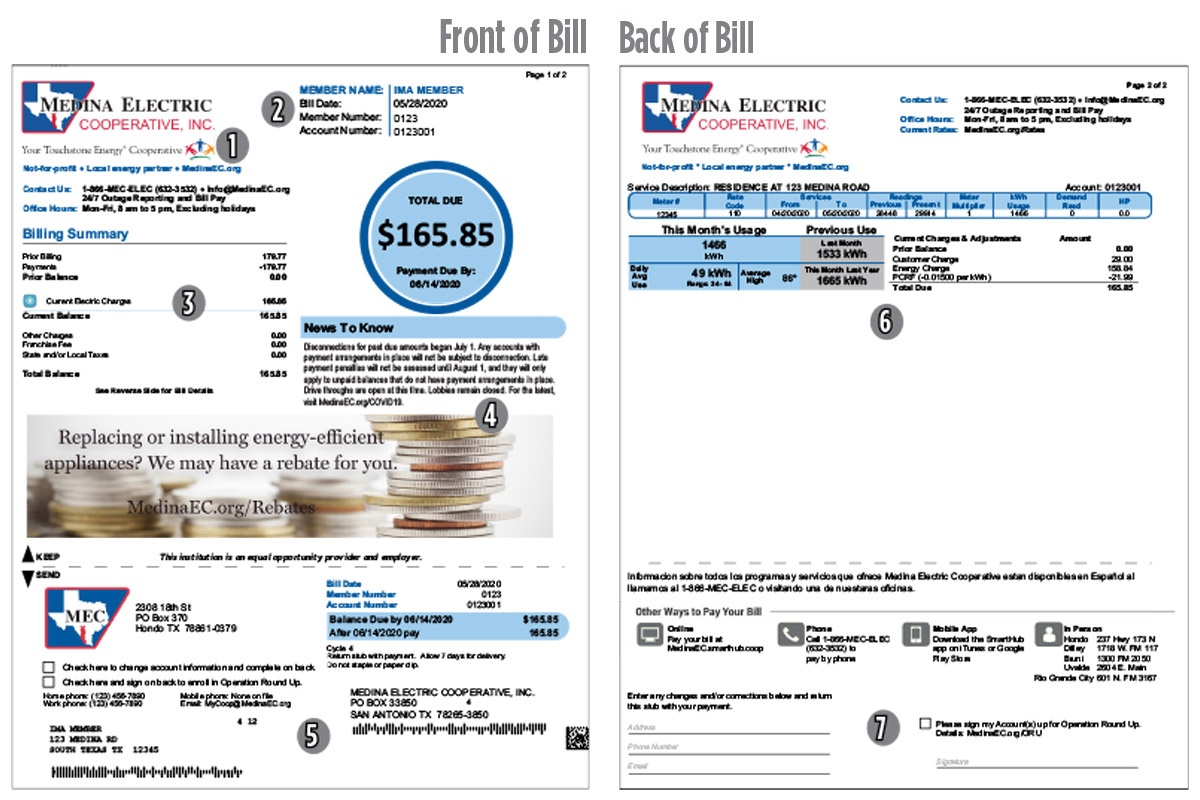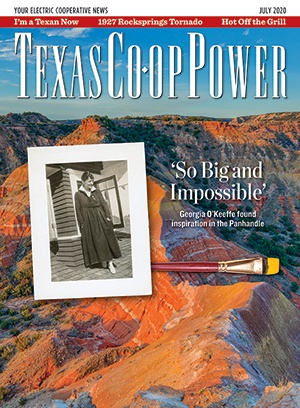1. Cooperative Information
If you need to contact the cooperative, you can find our information on the top of the front and back of the bill.
2. Member Information
This is where you can find information on the account: the member’s name, the date the bill was sent, and the member and account numbers. You will need these if you pay over the phone or online.
3. Bill Information
You can find a summary of your bill here. If you have more than one meter, the total charges for all meters will show up in this section. You will also be able to see a breakdown of all extra charges that may apply, like taxes or franchise fees, and any credits that may be applied to the bill. You can also easily see the total and due date in the large blue circle to the right.
4. Message Center
Under News To Know, you will find new information monthly. This is where the cooperative will give you updates you need to know, like when capital credits are being retired and credited on your bill, and updates you may want to know, like rebates and easy options to pay your bill using SmartHub. That information and the graphic under it will change every month so be sure to take a look each time so you don’t miss anything!
5. Payment Stub
This is the payment stub, which you will return with your payment if you still mail-in your payment. The stub also shows the current contact information on your account, so you can always be sure it is up to date. It has all your account information, the total and the date it is due.
6. Meter Use Summary
Here is where you can find all the data that was used to determine your bill. In the table, you will find your meter information and the amount of electricity you used. You can also see how your use on this bill compares to use the prior month and for the same month last year, and you can look at the average temperature to help you determine if that may have caused any differences. If you have more than one meter with us, additional meters will be shown in this exact format in the white space below, and on additional pages if needed.
7. Back of Payment Stub
If you need to make changes to the contact information on your account, this is where you will write those and return it. You can also see other ways to pay here if you prefer not to mail your payment to us. You can sign your account up for Operation Round Up by making that selection on the front of the stub, signing the back where indicated and then returning it to the cooperative.
You can always see current rates at MedinaEC.org/rates. We hope you like the new look. If you have any feedback, additional changes you would like to see or ideas, please let us know at [email protected].