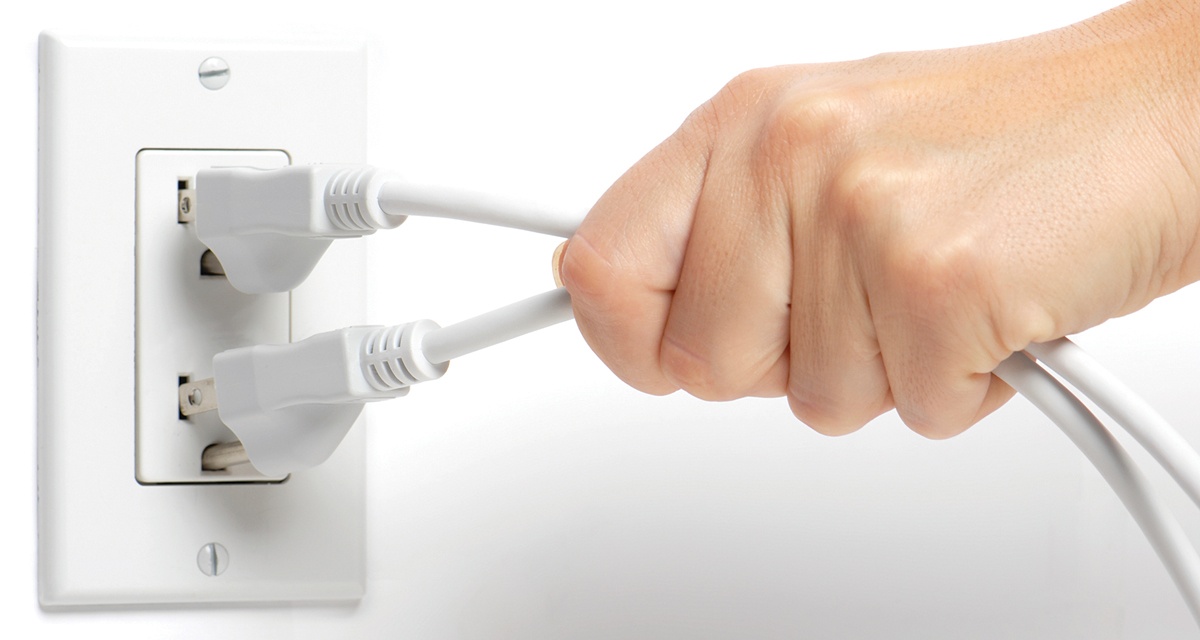Our lives are full of electronic devices—at home, at work, at school and on the go. Some of these electronics are probably costing you money, even when they are turned off, because of standby power.
Standby power is the energy that is used by a device when it is turned off but still plugged in. Standby power can be useful when it powers remote control sensors, clock displays, cordless phones, satellite TV modules and the like. However, if you have a device plugged in that doesn’t need standby power, then you could be wasting your hard-earned money.
Here are steps you can take to reduce the amount of standby power your home uses:
Unplug your devices. For some devices, it might be more trouble than it is worth to unplug, like clocks or cable and satellite television boxes that hold programmed information. However, unplugging devices that are seldom used, like secondary TVs or mobile device chargers, can keep you from wasting money.
Enable power management settings. Most computers and many peripherals have some sort of power management settings that will allow devices to go into a sleep mode to save energy when they are not being used.
Use a power strip. By plugging your entire entertainment or computer system into a power strip, you can flip one switch and shut down all the components.
Another money-saving option is the use of smart power strips. A smart power strip has some outlets that are always on, and some that control other outlets on the power strip. Outlets that are always on are just like those on a regular power strip outlet. These outlets are where you plug in things that should not be powered down—for example, a modem or backup power supply on a computer system, or the cable box on a home entertainment system. The control outlet, situated next to the regular outlets, determines whether the remaining switched outlets on the strip are powered on or off.
Using the home entertainment example, if the TV is plugged into the control outlet and turned on, then the rest of the switched outlets on the smart power strip will also power up. Devices like a DVD player, surround sound system or other items that are plugged into these outlets will be powered up. When the TV is turned off, everything plugged into the switched outlets will be powered down, saving you money.